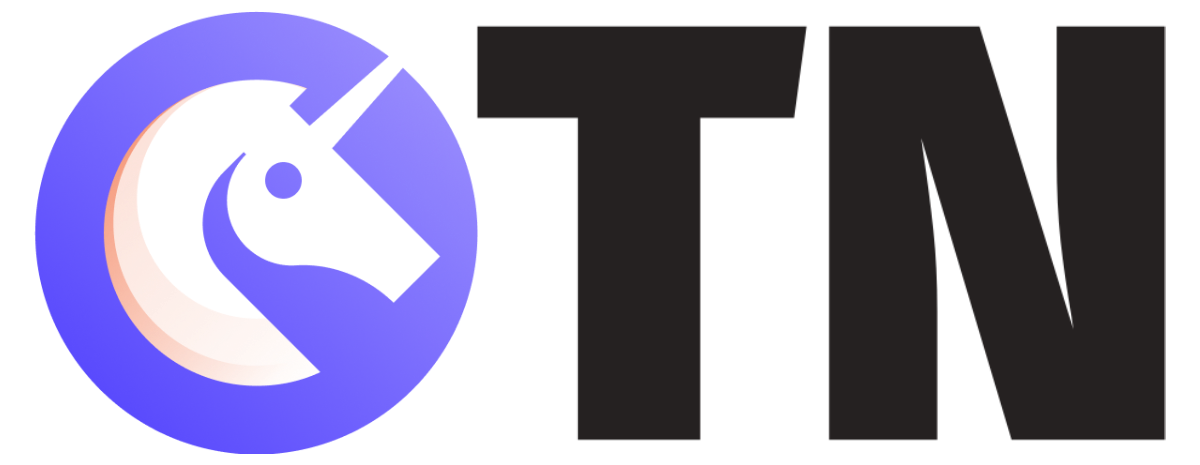Index
- DDO Request AP details
- AP treasury DDO list
- DDO Request Process
- Conclusion
DDO Request AP Details
DDO request is an online service for the purpose of paying and preparing the bills of all government workers. It is an online service aimed to benefit the Andhra Pradesh government employees by providing them easy access to financial information and details just by making one click. AP treasury DDO is a crucial body under the AP government, which is used for providing the government with all the records of its revenue, expenditure, taxation, and financial statements. At the same time, it is also a powerful link between the state government and the employees.employees can make use of all the financial services and schemes through the AP treasury.
The DDO request is an online portal for salary bill preparation claims, which is taken care of by the drawing and disbursing (DDO) officer.
AP treasury DDO request
The decision of the AP government o start disbursing salaries online has made several people confused. But this online transaction has its benefits. The paying process will be made clean and effortless, eliminating errors in bulk transactions.
AP treasury DDO request is mainly for tackling payment requests and pensions for AP government employees. The treasury will have access to online government bills and salary details. You will require a few things for the preparation of the salary bill-
- Number of days you took an off
- Number of half a full paid leaves.
- Leave account details
DDO Request Process
Employees can submit their salary bill preparation request at the AP treasury portal. The treasury has forwarded the DDO codes to all government employees, which they can use to log into the DDO request official website and look for details.
The DDO code is an eleven digit numeral code. It works as an employee identification number.
Steps to prepare salary bills DDO request

- Open the official DDO request AP treasury website.
- Enter your eleven-digit DDO Code and password. Click on the submit button.
- Your account will be displayed before you now.
- Select the Pay Bill preparation option from the pay bills menu.
- Choose bill ID, month, and year for the salary bill preparation. Click on the process option.
- A pop-up screen will appear, select continue.
- The list of all eligible employees who will be able to earn the monthly increment will get displayed.
- Select the checkbox and press next.
- A new list containing all the eligible employee names for the bills will be displayed.
- After confirming, click on next and submit.
- Submit the application by clicking on the DDO bill submission option.
- Select the Head of the Account from the menu.
How to Request AP Treasury Pensions

- Visit the official site- treasury.ap.gov.in
- Go for the option- Net services to public
- Click on pensioners’ information.
- Select the option you want and enter details regarding- PPO number, PPOID, employee ID, etc.
- Submit this, and the results will be displayed br=efore you. You may see it or print it out.
DDO Request GPF Slip

- Under the Net Services to the Public option, select the Employees Options tab.
- Click on class IV GPF information option.
- On the new window, enter details like the GPF number or the employee ID, etc.
- Clicking on the submit option, the results will be displayed. You may save them or get print out.
How to download the AP DDO Code List

- Go to the official DDO treasury website.
- Select the Treasury Operation option.
- Select List of DDOs
- Next, appears a list of DDO code and ddodsg code.
Conclusion
Apart from the ones mentioned above, the AP treasury list also provides information about the monthly reports, bill status, challan status, employee-related operations, AP treasury NPS, AP cyber treasury, and other essential details. DDO code has been provided to all government employees of the state.